FTP File Task
Selecting the FTP File task displays the dialog box shown below which allows you to identify the destination and file name of the scheduled report to be sent via FTP.
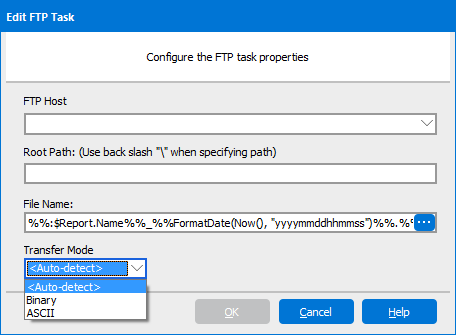
FTP Host - choose an existing FTP host name from the drop down list. Connection names are created within MAPS by a MAPS Administrator.
Root Path - if the Root Path was not specified in MAPS, enter the path name. If the Root path was specified in MAPS, it will be shown in this field. You may not change the path, but you can add folders beneath the provided path.
File Name - the name of the file as it should be saved on the FTP server. The default name of the file is shown in the figure above. The default name consists of a concatenation of the Report Name (obtained from the Argos Variable $ReportName) with the date and time the report was run, followed by the file extension (from the %%ProcessFileExt%% variable configured in the Process and Save task).
- To customize the filename of the output, edit the File Name field as desired. The ellipsis button brings up a text editor that gives you access to the expression builder, which allows you to construct more complex filenames.
- You can replace the file extension variable with any file extension of your choosing, or remove it (and the preceding ".") to have no file extension.
Note: A dynamic folder name can be created by appending a variable to the front of the filename. The folder must already exist on the FTP Server when the schedule is run, as MAPS cannot create new directories.
Transfer Mode- choose the transfer mode from the drop down box. If Auto-detect is selected, Argos will choose between Binary and ASCII based on the file type to be transferred.
Return to Editing Schedules - Tasks